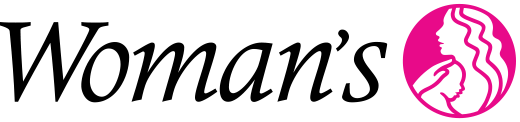Go to https://training.epic.com/EUT and select your organization from the login page. If you are prompted for a username and password, use the credentials you use at your organization.
Not necessarily. Some roles don’t need to attend a class, as their education is fully independent self-learning. Let your supervisor or training manager know if you think there is an error so they can follow up with the Woman’s Epic Training Team.
Go to https://training.epic.com/EUT and log in if prompted. You can find the date and time of the class in the Your Upcoming Classes section on the right. If you accidentally delete the calendar hold, you should email EpicUniversitySupport@epic.com and ask them to resend. Please note that declining a calendar invite will not unregister you from a class. You would need to work with your manager to unregister or change a scheduled class.
Go to https://training.epic.com/EUT and log in again if prompted.