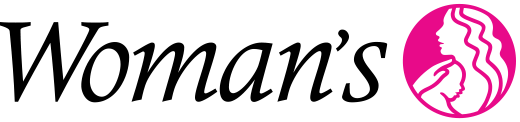Everyone who will use Epic will need to receive training to use the new system.
Classes are role-based and assigned to you based on your specific role with the organization and expected utilization of Epic.
- Woman’s employees: Department managers or designees will register end users for training. Speak to your supervisor if you have any concerns or questions about the scheduling process.
- Medical Staff: Members of the medical staff will be responsible for scheduling their training classes in Epic U at times that best meet their schedule. Contact Medical Staff Services if you have any concerns or questions about the scheduling process.
Training for most end users begins in November 2023 and will last through January 2024 prior to go-live on Feb. 1, 2024. Super Users will be trained early between October 23-November 17.
Training assignments vary by role, but you should expect to take some combination of self-guided e-learnings, classroom training and various readiness activities after class to practice what you have learned.
This information will be available to you by logging into Epic U at https://training.epic.com/EUT. You will also receive a calendar hold from Epic after you are registered.
Unless otherwise noted, all classes will take place in-person at one of Woman’s facilities. You will be able to view the location in Epic U.

Most training tracks will have prerequisite e-learnings prior to classroom training. Some will be recommended, while others will be required before taking classroom training. Recommended e-learnings will appear with a dotted circle and have an asterisk in their name, while required e-learnings will have a solid circle.
You will not be able to complete a training track without completing all required activities, including prerequisite e-learnings.
Important links for your class (to join the class, launch the environment, etc.) are accessible in Epic U in both the Training Track Details and the Your Upcoming Classes sections.
While you are not required to bring anything to class, we suggest bringing something to write with and a water bottle to stay hydrated. You are allowed to bring food and drinks into the training rooms if you would like.
No. Your Epic trainer checks you in. If you attended class but it is not showing as complete in EpicU, email EpicTrainingQuestions@womans.org with your name, the name of the class, and the date you attended.
Nurses, physicians and advanced practice providers who have used Epic in the last 12 months in the same capacity as your current role with Woman’s have the opportunity to test out. If you meet these criteria but did not receive information about testing out, contact EpicTrainingQuestions@womans.org.
You will need to work with your supervisor to unregister you from the offering you can no longer attend and register you for a different offering. If you need to cancel on the day of your class due to emergency circumstances, please notify the training team via email at EpicTrainingQuestions@womans.org.