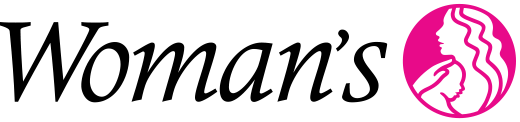Project Roles
- Application Analyst – A Woman’s employee on the Epic Project Team who is the primary builder for a specific application.
- Application Coordinator (AC) – An Epic employee who is the primary owner, contact and customer representative for a specific application.
- Application Manager (AM) – An Epic employee who works closely with the application coordinator to ensure a successful installation by providing guidance and experience about best practices and system functionality specific to a particular application.
- Best Friend Forever (BFF) – Organizations that have gone live on Epic are assigned a best friend forever who works with operational leads, project leads and project sponsors. The BFF partners with other members of an organization’s Epic team to ensure organizations have the support they need to share the latest and greatest developments.
- Clinical Champions – A Woman’s physician or nurse who liaises between Epic and the analyst team in making decisions during system build, testing and training.
- Cross Functional Area Manager (CFAM) – An Epic employee who leads a workstream which impacts many or all applications.
- End User – Any individual who can access Woman’s Epic system and utilizes it for parts of their job.
- Executive Project Sponsors – Members of the Woman’s executive leadership team supporting the Epic implementation.
- Implementation Director (ID) – The primary Epic contact for the customer’s project manager who oversees all of the applications being installed.
- Implementation Executive (IE) – An Epic employee who acts as a liaison between Woman’s executives and the project team.
- Interface Coordinator (IC) – An Epic employee who is responsible for the success of a specific portion of the install, such as particular interfaces or conversions.
- Interface Manager (IM) – An Epic employee who is responsible for the success of all interfaces and conversions on an install.
- Project Leadership – The Woman’s Epic leadership team ensuring the overall project timeline and budget goals are met.
- Subject Matter Expert (SME) – A Woman’s employee with a high level of application or workflow knowledge who helps make decisions about system build.
- Super User – A Woman’s end user who is skilled at using Epic software. Super users often help with site support and end-user training.
- Technical Manager (TM) – An Epic contact who assists with the technical portions of the implementation and go-live, also assisted by a Technical Coordinator (TC).
- Technical Services (TS) – A team of Epic employees that provides technical assistance during the implementation phase and ongoing support after go-live.
- Training Project Manager (TPM) – An Epic employee who serves as the point of contact for Epic’s implementation director and training area lead for training responsibilities and timelines.
- Workgroup Super User Lead (WSUL) – A Woman’s employee who attends regular meetings in support of workflow and build decisions. A WSUL assists with communicating those decisions in support of training and go-live readiness events.
Project Terminology
- Access & Training Assignment Tool (ATAT) – An Epic tool which captures the Woman’s operational roles and generates a list of training requirements for each end user.
- At-the-Elbow (ATE) – Supporting an end user in their operational department.
- Community Connect – Epic’s install and rollout processes that allows customers to quickly extend their Epic system to community hospitals and physician practices.
- Cutover – The process of transitioning from current electronic systems to Epic.
- Cutover Dry Runs – Practice time to determine the total number of hours or days necessary to transition to Epic from current electronic systems.
- Conversions – Process of changing data so that it fits a new data structure.
- Day-in-the-Life (DIL) – Activities that allow end users to understand or practice new workflows in preparation for go-live.
- Epic Applications – Epic’s individual modules which support a service line, department or process.
- Epic Certification – The process which prepares Woman’s application analysts to build and support the Epic information system. Certification may include classes, projects and exams.
- Epic Foundation System – The template used to build an organization’s Epic product, featuring best practices and recommended workflows.
- End-User Training Services (EUTS) – When Epic leads an organization’s end-user training with a focus on role-specific, workflow-based instruction that matches the best practices that are built into the Foundation System. This training is supported and complemented by Woman’s Epic trainers.
- Epic Orientation Week (EOW) – A full week of meetings that kicks off Phase 1 of implementation. Epic employees come to Woman’s to provide an overview of how workgroups and advisory councils will work, set membership expectations, and demo the Foundation System.
- Epic UserWeb – Online forum for sharing information between Epic and Epic customers.
- Go-Live – The date Woman’s will transition from current information systems to Epic.
- Go-Live Readiness Assessment (GLRA) – A global evaluation of all factors contributing to go-live in preparation for the implementation of Epic software. This includes examination of planning, hardware, system build and end-user training. GLRAs are held at 120, 90, 60 and 30 days prior to go-live.
- Integrated Testing – Testing 100 percent of the end user workflows end-to-end, between applications and over interfaces.
- MyChart – Patient-facing Epic application that allows patients to view their medical records and interact with their physicians over the Internet.
- Operational Workgroup – Groups comprised of Woman’s employees chosen from clinical, revenue and administrative areas that meet to determine workflow and build decisions based on Epic’s Foundation System. An operational leader will be designated as the owner and facilitate the sessions with support by Woman’s application analysts and Epic’s application coordinators and application managers.
- Readiness Activities – A variety of events which the Woman’s operational workgroups will develop to assist end users in preparation for go-live. Examples might include reviewing workflow changes in department meetings or participating in day-in-the-life sessions.
- Technical Dress Rehearsal (TDR) – The testing process to ensure that each workstation, handheld device, scanner and printer functions as expected prior to go-live.
- Workflow Walkthrough (WFWT) – A multi-day event where champions and subject matter experts (SMEs) get an introduction to workflows in Epic and begin the process of both making decisions and identifying change management focus areas for the install.
Epic Applications
- Anesthesia – Anesthesia
- ASAP – Emergency services (Assessment Center)
- Beacon – Oncology
- Beaker – Lab
- Bugsy – Infection control
- Cadence – Patient scheduling
- Care Everywhere – Patient information exchange
- Claims – Insurance claims
- Cogito – Reporting and Analytics
- EpicCare Ambulatory – Outpatient clinics
- EpicCare Inpatient ClinDoc – Inpatient clinical documentation
- EpicCare Inpatient Orders – Inpatient order sets
- EpicCare Link – Sharing information with outside clinicians
- Grand Central – Patient flow
- Haiku/Canto/Limerick – Clinician mobile documentation
- Healthy Planet – Population health/care management
- HIM – Health information management
- Hospital Billing (HB) – Billing for non-physician charges
- OpTime – Surgical services
- Prelude – Registration/financial assistance
- Professional Billing (PB) – Billing for physician charges
- Radiant – Radiology
- Stork – Obstetrics and gynecology
- Welcome – Self-service registration and check-in
- Willow Ambulatory – Outpatient pharmacy
- Willow Inpatient – Inpatient pharmacy